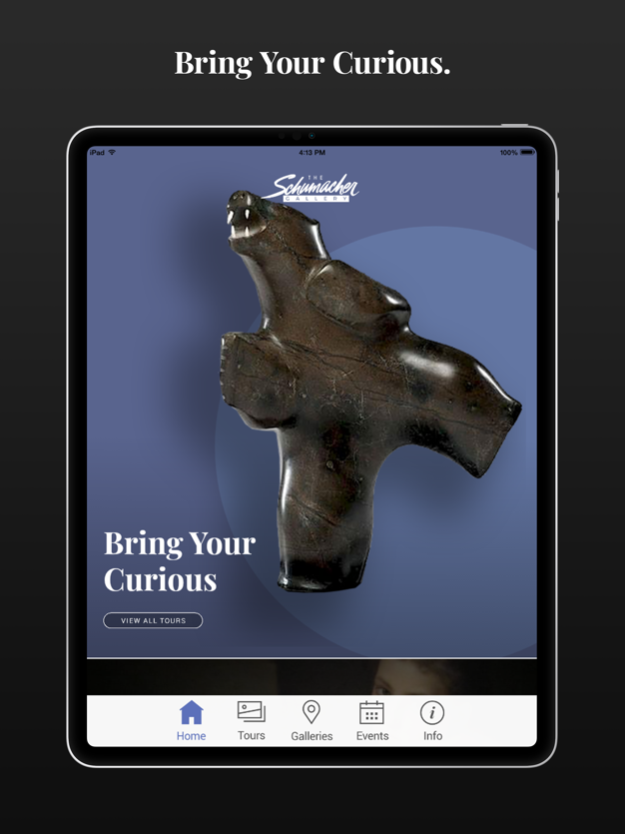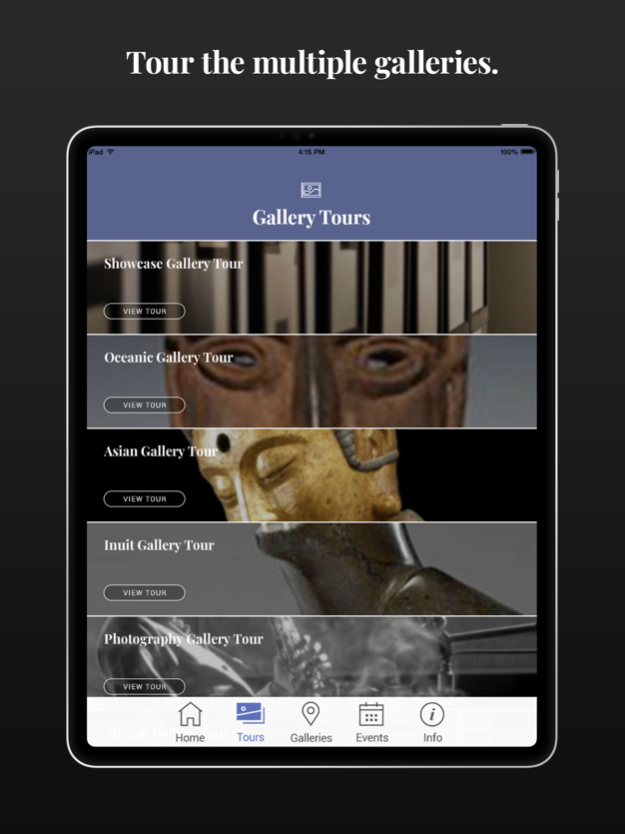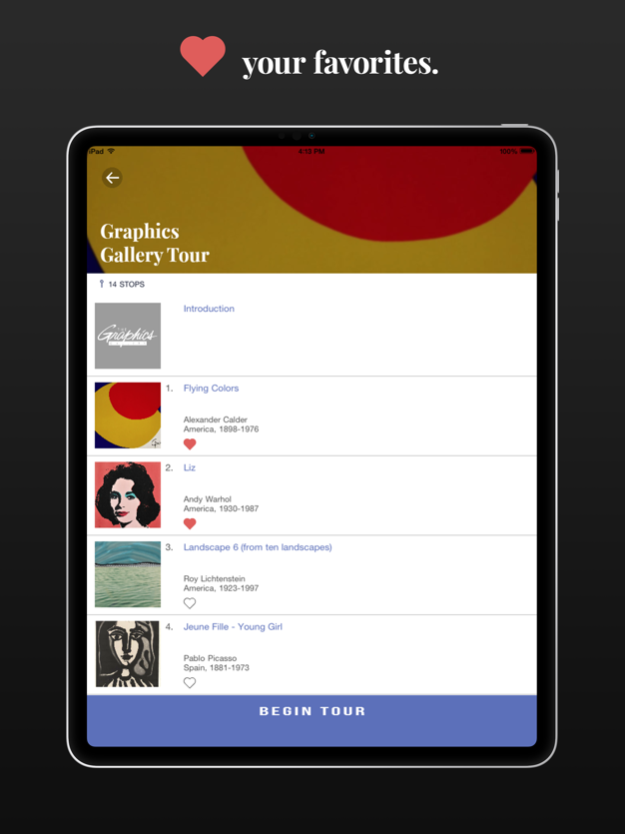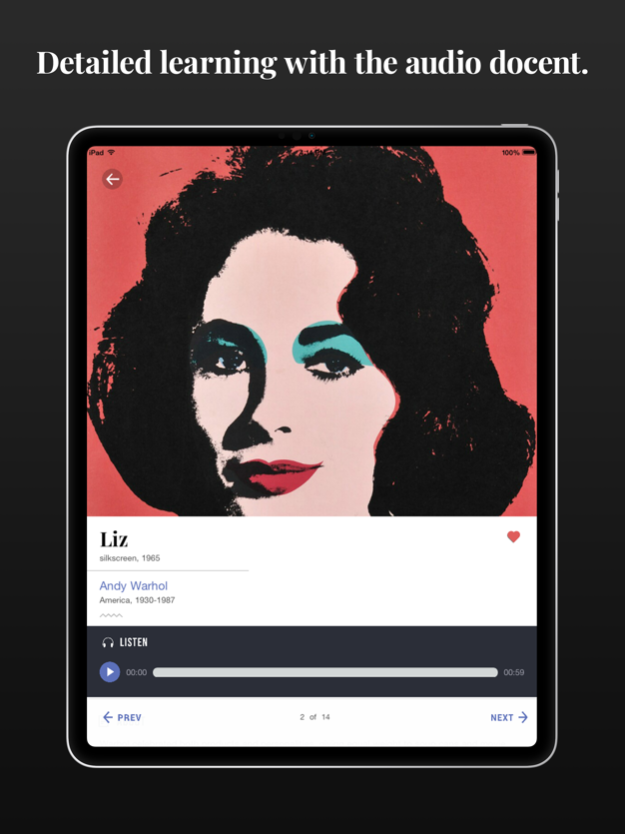The Schumacher Gallery App 2.2.0
Free Version
Publisher Description
Within each of the galleries this app highlights multiple pieces providing audio tours, detailed images, author bio’s and behind-the-scene info. Plus, save your favorite artwork in your own collection to access quickly.
There’s bound to be a tour that suits your interests. Whether it’s modern art, Ohio Artist’s, Inuit or African art the audio tours cover a range of subjects. Hop on or off a tour at any time— and listen wherever you are, not just at the gallery. A fresh and engaging experience of art awaits.
Schumacher Gallery App features:
• Gallery Tours – Listen and learn as this mobile docent guides you through multiple artwork within each of the galleries at the Schumacher.
• Event and Exhibition Calendar- View upcoming events and exhibits.
• Gallery Map - Orient yourself in the gallery and see which artworks are nearby.
• Visitor Information – Get driving directions, hours and admission info within the app.
• Favorites – Like your favorite artwork and create your own gallery portfolio for quick access.
Download the Schumacher Gallery app and modernize your gallery experience today!
You can always reach us through email at support@schumachergallery.info
Mar 10, 2024
Version 2.2.0
Fix for database image expiration and UI adjustments for larger screen devices.
About The Schumacher Gallery App
The Schumacher Gallery App is a free app for iOS published in the Reference Tools list of apps, part of Education.
The company that develops The Schumacher Gallery App is Red Minnow Interactive, LLC. The latest version released by its developer is 2.2.0.
To install The Schumacher Gallery App on your iOS device, just click the green Continue To App button above to start the installation process. The app is listed on our website since 2024-03-10 and was downloaded 0 times. We have already checked if the download link is safe, however for your own protection we recommend that you scan the downloaded app with your antivirus. Your antivirus may detect the The Schumacher Gallery App as malware if the download link is broken.
How to install The Schumacher Gallery App on your iOS device:
- Click on the Continue To App button on our website. This will redirect you to the App Store.
- Once the The Schumacher Gallery App is shown in the iTunes listing of your iOS device, you can start its download and installation. Tap on the GET button to the right of the app to start downloading it.
- If you are not logged-in the iOS appstore app, you'll be prompted for your your Apple ID and/or password.
- After The Schumacher Gallery App is downloaded, you'll see an INSTALL button to the right. Tap on it to start the actual installation of the iOS app.
- Once installation is finished you can tap on the OPEN button to start it. Its icon will also be added to your device home screen.